User data deletion information and steps for the following apps:
App Name and [App package ID]
- Easy Language Translator [com.nyxcore.genlang]
- Conversation Translator [com.nyxcore.chalang]
- Q Multi Language Translator [com.nyxcore.mulang]
- Currency Converter DX [com.nyxcore.currenco]
- Countdown Chronometer [com.nyxcore.cronome]
- Freefall Depth Stopwatch [com.nyxcore.freefall.drop.calculator]
- The Game of Stocks [com.nyxcore.stukulu]
- Speak it [com.nyxcore.speakit]
Apps by Nyxcore Ltd
AdMob’s Role in Our Apps
Our apps integrate Google’s AdMob to display in-app advertisements.
AdMob’s Mobile Ads SDK collects and shares data types automatically for advertising, analytics, and fraud prevention purposes and are processed and used by AdMob.
For an in-depth understanding of how AdMob uses and safeguards this data, we encourage you to visit the AdMob Privacy and Data Usage guide. Access the guide through the following link: https://developers.google.com/admob/android/privacy/play-data-disclosure
User Control over AdMob Data: Deleting or Resetting the Advertising ID
Users have control over the data collected via AdMob through their device’s Advertising ID.
The advertising ID is a unique, user-resettable ID for advertising, provided by Google Play services.
To delete the user data collected by AdMob while using our apps, the user can simply delete or reset the Advertising ID of the device.
Steps to delete data collected by AdMob
Since Android V12, follow the below steps:
- On your Android device, go to Settings.
2. Search for “Ads” or navigate “Google > Ads” or “Privacy > Ads” (navigation path may depend on Android version, device model, and manufacturer).
3. Within “Ads”, select “Delete Advertising ID” or the “Reset Advertising ID.
For additional guidance, please refer to Google’s support page: https://support.google.com/googleplay/android-developer/answer/6048248
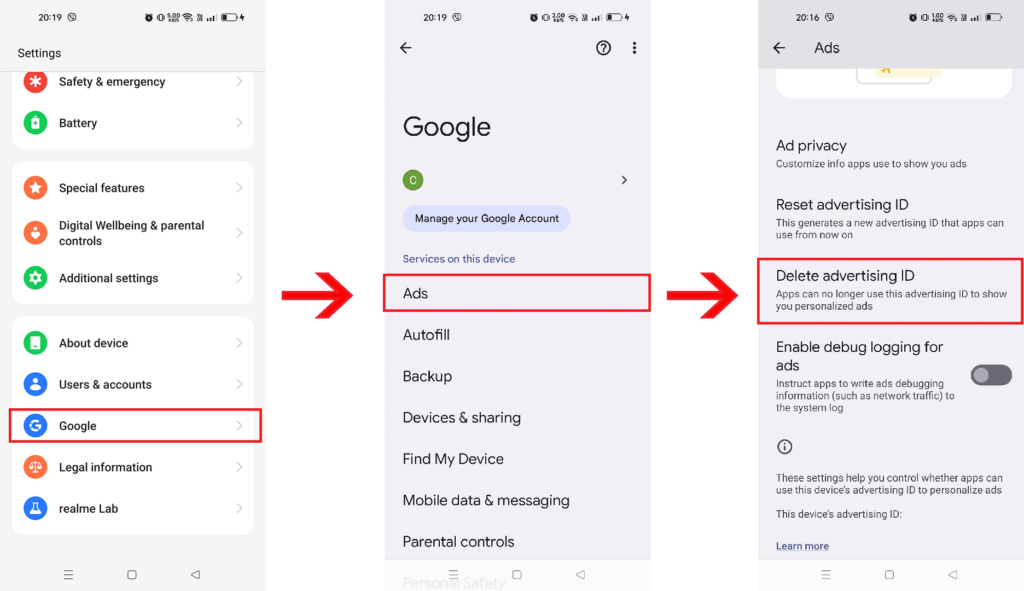
Deletion of Apps Data
NONE of the above apps have account creation features and we do NOT store any user data on our servers.
This approach inherently aligns with the General Data Protection Regulation (GDPR) principles.
We do NOT collect personal data (such as Name, Email address, User IDs, Address, Phone number, Race and ethnicity, Political or religious beliefs, Sexual orientation, date of birth, gender identity, veteran status, Other personal info).
We also do NOT collect Financial info, Health and fitness info, Messages, Photos and videos, Audio files, Files and docs, Calendar events, Contacts, Web browsing history.
However, our Apps store locally data on the device for functionality.
Uninstalling the app will remove any locally stored data.
Steps to delete locally stored data on the device data by the app:
If you stop using the app and want to unrecoverably delete all its local data:
- Uninstall the app on all your devices to remove its local data from your device
- Delete any backup data files by app data backup services (ie Google Drive).
Note: By uninstalling the app, all app data will permanently and unrecoverably be lost.
We are committed to ensuring our users’ privacy and encourage them to reach out to us with any concerns regarding data usage and deletion.
Support Contact email for data deletion : sup.nyxcore@gmail.com